Raymarine LightHouse II, the chart goodness
A demo look at the new LightHouse Charts got me excited last fall, and I feel more so now that I've cruised around with them. U.S. boaters who own Raymarine a-, c-, e-, or gS-Series multifunction displays will find that both types of reprocessed free NOAA charts install fairly easily, look good and zoom/pan quickly. And though no LightHouse charts for waters beyond the U.S. have been announced, Raymarine clearly has the ability to produce them or permit third party cartographers like NV-Charts to do it themselves. Finally, Raymarine's U.S. plotter models should hopefully cost a little less with free charts, and Navionics has perhaps been motivated to up its game. (Whatever the motivation, significant new Navionics features are right around the corner.)
The most possible installation snag probably involves downloading and managing the large files you'll find in the online LightHouse Chart libraries. The example above is fairly extreme -- a 2.9 GB file containing all the paper-like raster charts for the complex northeast coast -- but even the more efficient vector format for the same area is a 624 MB file. Whatever Raymarine does to make NOAA's digital files work well on their displays is fattening, and you'll need a good broadband connection for these downloads. However, if you've ever moved video files around, this is child's play. Plus the Class 10 or better microSDHC cards that Ray recommends have gotten inexpensive, as in $13 for a 16GB model that would hold the entire US East raster and vector portfolio.
One note I would add to Ray's well-done LightHouse Chart install instructions (PDF) is that problems unzipping the big files to a memory card can sometimes be solved by first unzipping them to your hard drive and then moving the unzipped files to the card (worked for me :-). Remember that your Raymarine MFD must be updated to LightHouse II software (aka v9.40) before it will display the new charts (it's a 676 MB download but will fit on that same 16GB card). And note that owners of Mercury Zeus, Axius and Outboard Joy Stick systems with Raymarine autopilots are advised to wait for the next software revision.
Installing the update and creating a LightHouse chart card was easy for me, and now I have the new charts running on both the e127 MFD model I tested all last season on Gizmo and an all-touch a77 that will become part of the boat's glassy 2014 configuration. The a77 only has one micro SD slot, so it can't run the LightHouse charts alongside Navionics when used by itself, but when networked with the e127 all charts are available on both displays (as in top screen), and I don't detect any lag if a card I'm panning is in the other machine. In fact, all three formats are darn fast. I was a little disturbed not to see the Curtis Island light on the LightHouse vector chart above, but that turned out to be largely a user error...
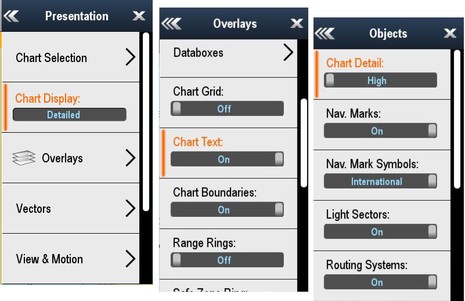 Like all vector charts, you can control how the LightHouse vectors look to some degree, and you should be careful about how you use those controls. The Curtis Island light is mistakingly categorized as a "Land Feature" when it's really a "Nav. Mark" but frankly, I didn't realize that I had the Chart Display set to "Simple" instead of the "Detailed" or "Extra Detailed" that looks right to me. Note the redesigned and reorganized menus in LightHouse II, which look good, I think, though I do wish they extended further down the screen when possible (scrolling is mandatory on the a77 and reasonably easy with just touch, but it seems so unnecessary on the 12-inch screen).
Like all vector charts, you can control how the LightHouse vectors look to some degree, and you should be careful about how you use those controls. The Curtis Island light is mistakingly categorized as a "Land Feature" when it's really a "Nav. Mark" but frankly, I didn't realize that I had the Chart Display set to "Simple" instead of the "Detailed" or "Extra Detailed" that looks right to me. Note the redesigned and reorganized menus in LightHouse II, which look good, I think, though I do wish they extended further down the screen when possible (scrolling is mandatory on the a77 and reasonably easy with just touch, but it seems so unnecessary on the 12-inch screen).
But I digress, and I will be writing a second entry about other LightHouse II features, anyway. Check out the LH vector chart with better settings above. I find it quite readable. Of course, the raster charts -- which are like fixed scans while the vector images are assembled on the fly from a database -- can't be changed at all. The raster format is comforting because you'll always see whatever is on the equivalent paper chart, but can also be discomforting when, say, you make your chart window head up while going south. I didn't illustrate it here, but Raymarine chart windows are independent in that way so you can have raster charts North Up with a Head Up LightHouse vector or Navionics chart in the other window. (You can not have more than two chart windows, but you can have one or two extra windows of data -- like above -- or radar, sonar, video, etc.).
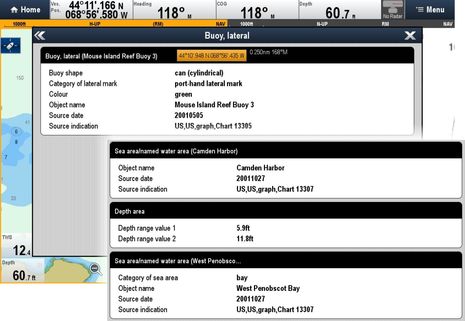 Any vector chart database should be able to divulge detail on chart objects and LightHouse is no different. But this is where I found the all-touch a77 harder to use than the cursor joystick and click knob on the e127. I also think that some other developers have done a better job of deciphering obtuse NOAA lingo (like Rose Point with Coastal Explorer) and I wish that Raymarine listed the edition/update date of each chart as well as those object source dates (which often aren't relevant). It's unclear, incidentally, how frequently Ray will update the online LightHouse libraries, though I understand that quarterly is a possibility.
Any vector chart database should be able to divulge detail on chart objects and LightHouse is no different. But this is where I found the all-touch a77 harder to use than the cursor joystick and click knob on the e127. I also think that some other developers have done a better job of deciphering obtuse NOAA lingo (like Rose Point with Coastal Explorer) and I wish that Raymarine listed the edition/update date of each chart as well as those object source dates (which often aren't relevant). It's unclear, incidentally, how frequently Ray will update the online LightHouse libraries, though I understand that quarterly is a possibility.
So how does LightHouse vector compare with Navionics? Well, it's hard to compare, as Navionics has display settings like 3D and Easy View that LH vector doesn't -- not to mention Community Edits and marina data overlays, and much more to come. But that is Navionics+ at left above with much the same settings as the LightHouse at right. What do you think? And will it make a difference when the Navionics app on an iPad or similar device can easily put fresh chart data (and active routes) on your Raymarine MFD, and also pass your auto collected soundings back to Navionics to improve Sonar Charts?
The chart possibilities for Raymarine users has improved quite a bit, and they're slated to improve even more. Plaudits to the developers involved, and I'll close with a photo of the a77 showing both LightHouse chart types. Note how the little 7-inch screen is almost all chart because of the DataBar Auto-hide feature, illustrated here. More LightHouse II testing to come.

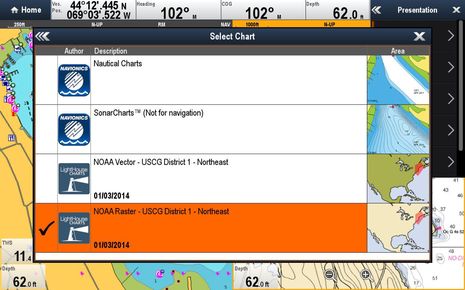
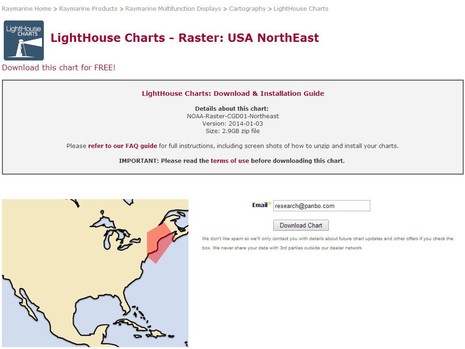
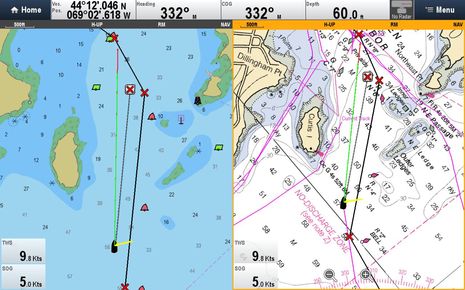

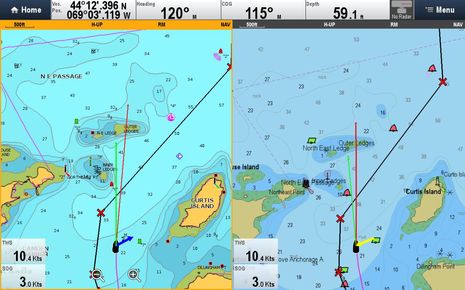

 Share
Share
Hey Ben did you know that the new Lighthouse Charts are available on the DragonFly too? They too got a new software update.
http://www.raymarine.com/dragonfly/