Beam Oceana 800, and weather via sat phone

Panbo thanks Bob Ebaugh for taking some time out from a Caribbean cruise to write this review detailing his experience with several satellite phones, particularly an Inmarsat model built by Beam for fixed marine installation:
Early this year one of Ben's industry friends was interested in an evaluation of a Beam Oceana 800. I was in the right place at the right time, and thanks to the kindness of Satellite Phone Solutions, one was loaned to me for the season as I travelled from St. Martin to Grenada. We already had an IsatPhone Pro and Globalstar handheld on board, so I can make some comparisons between the 3 different products for voice and data communications.
Installation was a breeze; the system has only 2 components, the handset and the active antenna. Connect the antenna to the handset with a pair of pre-made coaxial cables, then connect the handset to either 12 VDC, or 110 AC with the supplied transformer and you are up and running. In my case, we had a bum sim card, and I had to wait a couple of days for a new one to arrive via FedEx.

The Beam 800 is essentially a IsatPhone Pro in disguise. The phones menus are identical. But instead of having to go outside and watch where you move your head, thus re-aiming the handhelds antenna, this one works all the time with the outside active antenna. We found the handhelds usually work under a canvas top, but the best signal requires an unobstructed view of the sky. With numerous calls back home and the Beam Oceana only one dropped call the entire time. Voice quality was very good, but you do have to allow for the conversational delay due to the distance to the satellite. In this regard, when it worked, the Globalstar phone was more like talking on an ordinary cell phone since their satellites are in a much lower orbit.
Incoming text messages are free. The phone has an email address for anyone to send you a message. Outgoing ones are based on rate plan, 39 cents each on mine to any email address. The message size is limited like cell phone texts. The Beam, like the IsatPhone Pro, allows you to automatically transfer your current position, course and speed to a text email message for someone following you at home. We tend to use this when out to sea over 24 hours.
Beam offers additional tracking capabilities over the IsatPhone Pro. They have a tracking website that will show your current and historical position reports tracked on a map. The Beam phone will update your position several different ways:
1) When you press the "tracking" button on the phone
2) Automatically based on a user defined reporting
period
3) When someone logged on to the tracking website
asks for an update (pretty slick)
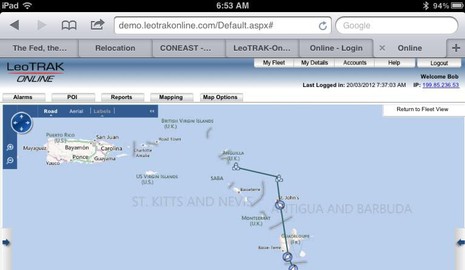
I found this more of an industrial solution. Worked great, but every position update is billed as a text message, so they cost 39 cents each. There also may be some sort of subscription fee as well, we had a demo account. But there is no way to create a public link to the tracking map for a blog site, you must have a user id and password for the tracking website. For a maritime fleet, this looks like a great solution. But for recreational cruisers, there are better and less expensive tracking options available.
I wanted to compare the data capabilities of all three phones, the Beam, IsatPhone Pro and Globalstar. If you want to surf the net, none of these will do that in a useable manner. But they will do text email and weather quite nicely. However, you do need additional either hardware or software to manage and compress the communications going through an extremely slow connection. This can be accomplished by either managing what protocols are allowed to pass through to the TCP/IP connection or by using a direct connection to a service that only offers email. I used OnSatMail, a private branded version of UUPlus for customers buying airtime from Applied Satellite Technology. Other providers have different solutions, but it does pay to shop around when buying airtime since this service is free. Otherwise this feature can cost $30 a month or more from UUPlus or Global Marine Networks, the two primary providers of this technology.
Installing OnSatMail to a PC gives you an email application optimized for satellite communications along with an email account @onsatmail.com for your satellite email. The email client directly connects to a mail server using a digital connection similar to an ISDN link, although at a fraction of the speed. The client is preset to work with many satellite devices, including my IsatPhone Pro and Globalstar phone. So I was able to use all three phones and compare data transmission rates.
My primary objective was weather, so the next needed component is a service to send you GRIB files via email. There are several services that do this, I used SailDocs, a free service used by many cruisers using SSB Radio data links. The needs for slow satellite phones are identical. To use SailDocs, you send an email with a coded request for GRIB data covering your area of interest and specify what layers (wind, pressure, precipitation, wave height etc.) you are interested in. Here is an example request:
From: Robert Ebaugh
Date: Thursday, March 8, 2012
Subject:
To: [email protected]send gfs:15N,21N,65W,60W|1,1|0,6,...,72,84,...,384|WIND,PRMSL,HTSGW,WVPER,RAIN
This request covers the box covered by the coordinates in 1 degree increments, every 6 hours up to 72 hours then every 12 hours out to 384 hours. Wind, Sea Level Pressure, Height of Significant Waves, Wave Period and Predicted Precipitation are the requested data elements. SailDocs processes this request, generates a customized GRIB file and sends it back to your email address as an attached file in a couple of minutes. There is also an option to have the same file sent every day at the same time.
For the final piece of the puzzle, you need to have something that can interpret the GRIB file. My personal favorite is WeatherTrack, an IPad application. When you have an internet connection, this application will connect and download GRIB files seamlessly. But for satellite weather you have to transfer the files using Itunes and a cable. Or you can make your mail PC a FTP server and download them over your WiFi network. Or to keep it simple you can use a PC based GRIB file viewer either standalone, or in conjunction with your PC navigation program. I was able to use MaxSea TZ to display these files, but I really preferred WeatherTrack. Here is an example of the final product on WatherTrack:
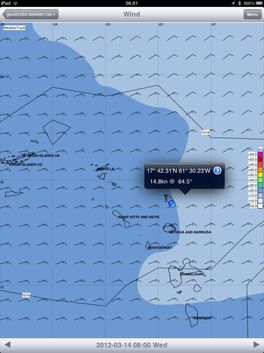
The area shown in the picture is the area covered in my speed test GRIB file downloads. This one shows wind direction, wind speed and sea level pressure. There are other screens for other data types like precipitation. It shows your current position on the map, and you can tap anywhere on the map and get a Meteogram for that specific point on the map. This feature is what makes this application stand out.
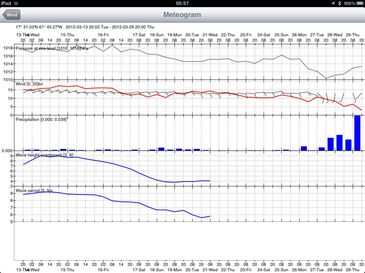
I ran several tests sending the same request file on all three phones and downloading the results. It takes almost a minute of overhead to establish the connection. The emailed request is very fast, so that is over in less than a minute of billable time on all the phones. Then you have to wait 3-5 minutes to reconnect again to receive your email with the GRIB file attached. This takes 2 minutes, on both the Inmarsat phones, the speed of the Beam was identical to the IsatPhone Pro. The Globalstar data rate is faster, so it was able to do it in just under a minute. If you were doing other email tasks, Globalstar would be very noticeably faster. You should plan on 3 minutes of airtime a day to get a weather update. My test GRIB file was about 20K, and OnSatMail compressed that to about 11K for data transmission.
Overall I was very pleased with the Beam phone. It was trouble free and much easier to use from the inside steering station than going outside with the portable. For a commercial vessel or charter boat, it has the benefit of never disappearing since it's bolted to the wall. But for the same money you can buy the Beam Docking Station and an IsatPhone Pro, a more flexible configuration for the cruising sailor. This configuration allows you to throw the phone in your ditch bag if needed, but still have the benefits of the fixed installation.
Happy Cruising!

PS Globalstar: From Florida to Antigua, I was very pleased with my Globalstar phone. You did have to look up the times that the satellite would be overhead since their satellite constellation is not complete. But it worked in those windows of time for both for voice and data. At 19.99 a month for all you wanted to use, it was a bargain. But about Guadeloupe, the phone stopped registering with the network. Email support was nonexistent, and telephone support weak. They also just raised the rates to $40 a month. The coverage limit under our plan is Grenada anyway and we are headed to the ABC's and Columbia, so with the rate increase and phone issues we won't be continuing our plan. We have decided to not look at expanding our coverage area. We bought more minutes for our IsatPhone Pro instead.
*********************************************************************************
Bob and Elaine Ebaugh cruise aboard the Defever 44 Mar Azul, and Bob has already contributed two excellent (I think) guest entries to Panbo: one on Chetco Digital engine monitoring last year and another about getting NMEA 0183 data onto Ethernet the year before. Thanks, Bob!

 Share
Share
Great information. Thanks. I would like to add the excellent iOS grib app PocketGrib which has Meteogram as well and is a little cheeper cheaper. The author of PocketGrib is also very helpful and good to talk about new ideas.