RayControl & RayRemote, the future is here?
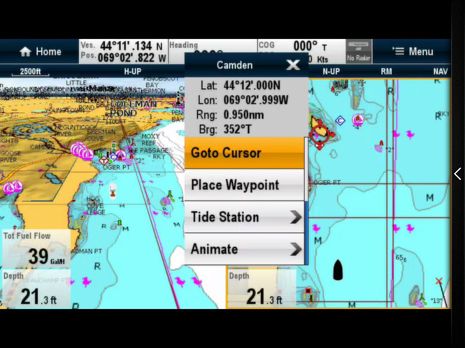
Above is Raymarine's new RayControl app running on my iPad1 and the screen is purposely busy because I was trying to stress it. While a NMEA 2000 data simulator tells the test e7 MFD it's going 40 knots up the Bay with one chart window Head Up in 3D and the other North Up, I could still sit in my office -- 40 feet and a "deck" away -- and select/display a tide station with my finger without a noticeable lag. I did manage to crash the app's WiFi connection to the e7 once, but Ray actually recommends an iPad2 or better for best performance and get this: RayControl will give you touchscreen control of the new value-priced c-Series MFDs that don't even have a touchscreen themselves! In short, Ray has done more than make good on its promise of a two-way app...
Last season when Raymarine started showing off the first MFD with a WiFi-to-mobile-apps relationship, some observers poo-poohed the concept because the first app was just a viewer. But in fact some users were pleased just to, say, have a live fishfinder screen back in the cockpit and, besides, Ray promised to have a two-way app eventually. Well, I'm impressed that eventually suddenly turned out to be now, and not only are there RayControl apps for both Apple and Android tablets (and the special Amazon Fire flavor of Android) but also RayRemote apps for smaller devices. (The remote app also has a screen viewer, but omits the touch control because it doesn't scale well to a smart phone screen.)
Obviously both RayControl and RayRemote have a virtual keypad that should already be quite familiar to a c- or e-Series user. While of course the "uni-controller" knob and joystick are not as tactile as the real thing, they're surprisingly close. The knob glows red in response to finger turning and, as I tried to illustrate in the collage below, the joystick "moves" as you push the cursor and/or chart around. (Also glimpsed below is how Navionics "Freshest Data" has brought many detail improvements to lake maps like my local Megunticook.)...
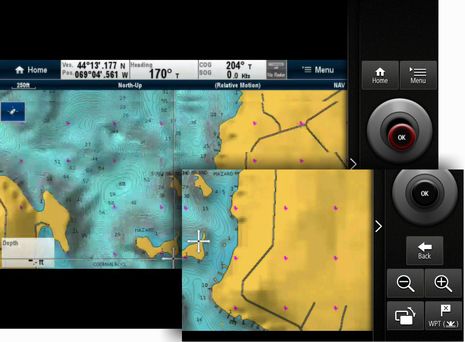
One way you might use RayControl for is route making in the comfort of your salon, and I thought it worked nicely. Note how Raymarine has adopted the bull's-eye cursor and "Place Wpt" button so you can finger move the chart under the cursor for exact placement (I think Garmin may have invented this technique?). Note too how RayControl on an iPad with the keyboard out does not take great advantage of the full screen. Well, that chart is still as about as readable as the e7 screen (in muted light) and would probably be crisper on an iPad3, and typically wider aspect ratio Android pads will work even better with this concept...
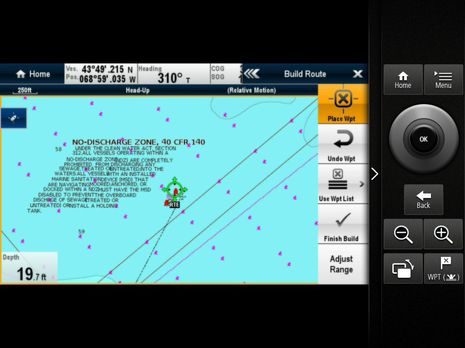
Will you be able to use RayControl as a complete second station perhaps in a pilothouse? I'll try it for sure, but tentatively think yes. I also think that Ray's apps are likely a model for all the major manufacturers. Actually we can already see Furuno's NavNet TZ apps (multi-touch included), Navico has already revealed its GoFree WiFi and apps strategy, and Garmin's BlueChart Mobile Marine app will be soon emerge (with tremendous development resources on tap). Marine electronics apps are happening! I'm not saying that there won't be some interesting independent ways to get boat data onto pads, but aren't the major manufacturers showing us how easy it can be to have radar, sonar, NMEA 2000 etc. anywhere we want on a boat?
Meanwhile it's worth noting that RayControl and RayRemote won't work without updating c- or e-Series displays to firmware version 3.15, which includes numerous other enhancements. Note on the top screen, for instance, how the e7 can fit more data fields into the top bar, and how it now understands fuel flow data. Raymarine has introduced a slew of impressive new products in the last year but a further test of whether FLIR has really helped the company get back on its feet is the ability to keep improving those products in the field. I think Ray is passing!
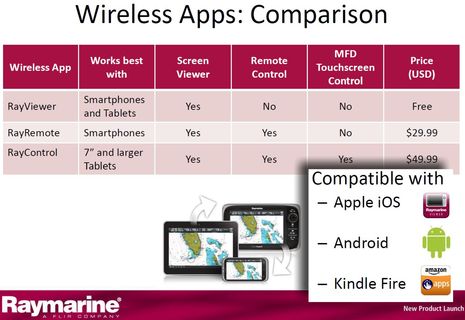

 Share
Share
It was a matter of time, and good job Ray. Now it's time to enable the WEP security on your MFD (it's there). The next step is to be able to log in from home to look at your onboard cameras, upload new charts and routes, and see where you are when the system e-mails you your anchor has dragged. Now if the Ipad was daylight viewable....think about it Apple and others.