Furuno RD33, hand's on #1
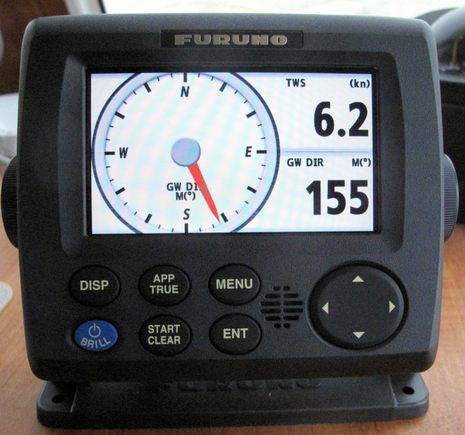
Please trust me that the Furuno RD33 -- first discussed here in March, 2010 -- looks better than I've managed to photograph yet. And, somewhat oddly, it seems that you'll find more screen shots and a better brochure on Furuno.com's RD-33 page as opposed to FurunoUSA's RD33 page. In fact, you'll have to look elsewhere for images of the many handsome data pages that an RD33 can flip through because today I'm going to focus on a few behind-the-scenes screens...
Well, the image below does show four pre-designed engine data screens, including some snazzy graphics, but what I'm doing here is using the Display menu to set up one of the eight (max) pages an RD33 can handle. I think it was the Garmin GMI 10 which first used categorized thumbnail images of pre-designed screens to make it easier for a user to select the ones they want to use, but Furuno has executed the idea well. Of course you can create custom screens too, with numerous window configurations available, but in many cases you can also change the data field on a pre-designed graphic screen, and in some cases you can make live changes as well. For instance, if the Waypoint Highway screen is up, pushing the up/down cursor keys increases or decreases the XTE scale (and note the dedicated App/True wind button, which affects any relevant numbers or gauges showing)...
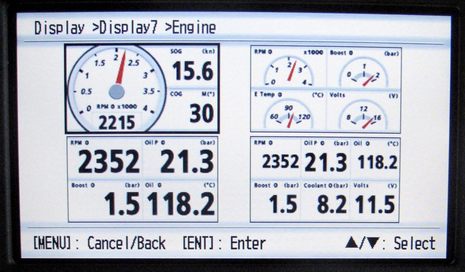
Speaking of scales -- and color digital instruments that can display all sorts of NMEA 2000 data -- below is the list of data types that an RD33 digital gauge can be custom scaled to. Now if Gizmo's diesel did have NMEA 2000 output (maybe converted from analog some day!), I'd somewhat miss the choice of 0-3000 RPM, but Furuno still offers a reasonable number of choices, and if they missed some other type of boat gauge data that cries out for custom scaling, I can't think of it right now (you?)...
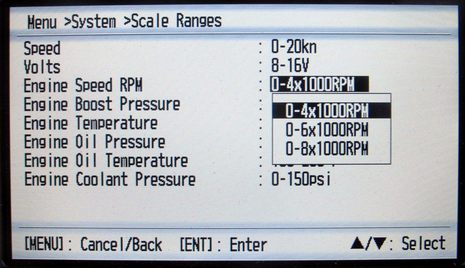
Below is the alarm set-up screen and you can tell by the scroll bar at right (or by downloading the manual here) that the RD33 offers many choices. I was disappointed with the anchor alarm, though. I think it should be separate from the Waypoint Arrival alarm and that the value should be in feet or meters, that is the common measures used for anchor rodes and depth. I also wonder if Furuno couldn't create a custom RD33 graphic screen that plotted your boat relative to anchor position and alarm circle, like Vesper Marine did...
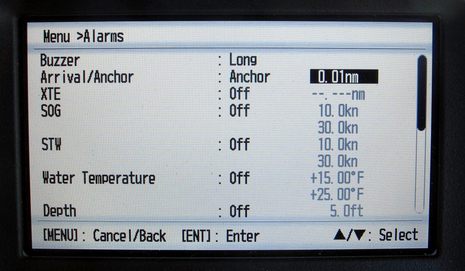
In fact, unless there's something I don't understand, it seems like any of the all-in-one instrument displays -- like the new Raymarine i70 and B&G Triton I hope to see in Newport tomorrow -- could be a nifty onboard anchor watch. Low power draw and access to GPS data are the main prerequisites, but having heading, wind, and depth is also useful. I understand, though, that Furuno built lots of memory into the RD33 and has intentions of updating the firmware as users (and boat builders, fleet captains, etc.) request new features. At the moment an update may require having a NavNet 3D MFD with a SD card slot, but here's hoping that more manufacturers come up with N2K update gadgets like Garmin's or, perhaps better yet, that we get to the point where such updates can be done via a Third Party Gateway like the Actisense NGT-1.
At any rate, I like the RD33 quite a bit so far, but I've got lots more to try out on it. For instance I'd like to check out that unique layline screen I highlighted last year...maybe it's an idea that the other manufacturers should borrow (like Ray's little i70 AIS plotting screen). But then I realized that you can't input waypoints into the RD33 like you can its GP33 sibling (which I tried last summer) and that got me on the interesting subject of waypoint info sharing on an N2K network. Initial findings are that the Furuno MFD12, Garmin 7212, and Raymarine E Wide all seem able to output a waypoint's position, bearing to, distance to, and XTE, though you may need to turn on the PGNs (Furuno) or activate bridging (the other two). But I've yet to see the RD33 display a waypoint name from any of these MFDs, though, and it was worse to learn that neither Coastal Explorer, MaxSea/Trident TZ, or Admiral 11 can output any PGNs via the Actisense NGT-1 gateway yet, as discussed on the forum. However, I'm finding the RD33's ability to list live data for every PGN it knows all on one screen, instead of by device, useful to trouble shooting. More soon, but Newport first!
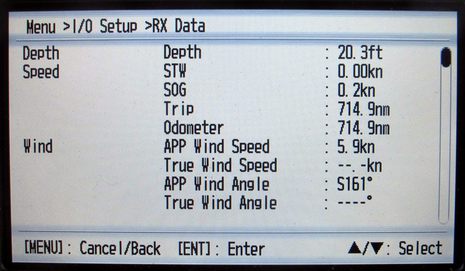

 Share
Share
Ben -
There is also a guided tour video for the RD33 on the Furuno USA web site that helps explain the features of the RD33. Here's a link: http://www.furunousa.com/LearningCenter/Product-Guided-Tour-Videos.aspx
Thanks for the review.