Simrad SonicHub, hand's on #1
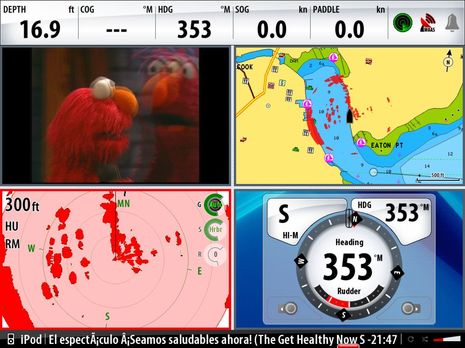
An interesting gadget I tested a bit on Gizmo before her late haul out (tomorrow, actually) is the Simrad (and Lowrance) SonicHub "Marine Audio Server" discussed here in May. I'm pretty impressed so far. The screen above may be a bit disconcerting because the NSE had a little trouble displaying the (difficult) title of the iTunes TV show I'd selected (which should read, "El espectáculo ¡Seamos saludables ahora! (The Get Healthy Now Show)") and Elmo seems disjointed in the particular frame captured (though the video looked fine in motion), but I'm now confident about the concept. That is to say, I can arrive at the boat with all sorts of music and video on an iPod or iPhone, stick the device safely away in the SonicHub dock, and then manage it all from any NSE (or NSO) on the boat's SimNet/N2K network. And of course there's more...
I also listened to FM radio via the SonicHub, and it was notable that this receiver brought in more stations than the Fusion MS-IP500 that normally uses the same antenna. You may already know that Fusion builds the SonicHub, and also seems to be constantly outdoing itself, even though it's already carved itself a pretty distinctive spot in marine stereo. I tried the dock's front and back USB ports too. You can only play MP3 files through them, no video; there's a 16 gig max to the media; and there are some styles of memory stick that aren't going to fit in that front port, but otherwise they work fine. I don't have a black box Sirius Satellite Radio, or the Simrad WM-2 Weather/Audio module, either of which can plug right into the SonicHub and be controlled by an NSE, but I was pleased to see that the port can be used as a second auxiliary line level input... The diagram below, from the install manual you can download here, says a lot about the versatility of the SonicHub. You can even plug a regular iPod/iPhone USB cable into the hub, instead of the dock (but you won't get video as that RCA port is on the dock, as seen above). A note on the diagram also confirms that you can use a Fusion remote -- the MS-WR600 model -- to control the SonicHub from elsewhere in the boat, or if the NSE(s) are shut down. (When I've asked Simrad sales people about this at shows, they seemed unsure.)
The diagram below, from the install manual you can download here, says a lot about the versatility of the SonicHub. You can even plug a regular iPod/iPhone USB cable into the hub, instead of the dock (but you won't get video as that RCA port is on the dock, as seen above). A note on the diagram also confirms that you can use a Fusion remote -- the MS-WR600 model -- to control the SonicHub from elsewhere in the boat, or if the NSE(s) are shut down. (When I've asked Simrad sales people about this at shows, they seemed unsure.)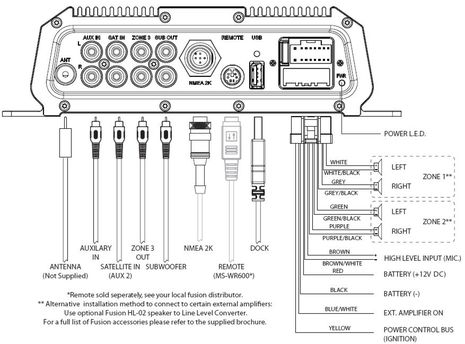 So what's it like to run your stereo from your MFD? Well, it's true that if you're running four other function windows, as in the opening screen shot, you might have to tap the "Win" (for Window) button five times in order to highlight the little SonicHub window at the bottom. But then the Menu key will get you the SonicHub choices seen on the lower right below, the knob will control volumn, and the cursor keys will let you advance tunes or AM/FM favorite stations (easy to set). In the collage below, I've included the Zone controls (I was using Zone 3 with a separate amp in my temporary setup) and hint of how the NSE displays iPod/iPhone menus. Climbing around through the menu layers is a little awkward, but it's fast, and very legible on that big screen. I'd say the SonicHub is all that was promised, if not lots more (since they didn't really promote the iTunes video possibilities, which I think some boaters will like a lot). It also bodes well for Fusion's latest, the MS-RA200, which can USB connect to the same dock and has some other features like VHF scanning.
So what's it like to run your stereo from your MFD? Well, it's true that if you're running four other function windows, as in the opening screen shot, you might have to tap the "Win" (for Window) button five times in order to highlight the little SonicHub window at the bottom. But then the Menu key will get you the SonicHub choices seen on the lower right below, the knob will control volumn, and the cursor keys will let you advance tunes or AM/FM favorite stations (easy to set). In the collage below, I've included the Zone controls (I was using Zone 3 with a separate amp in my temporary setup) and hint of how the NSE displays iPod/iPhone menus. Climbing around through the menu layers is a little awkward, but it's fast, and very legible on that big screen. I'd say the SonicHub is all that was promised, if not lots more (since they didn't really promote the iTunes video possibilities, which I think some boaters will like a lot). It also bodes well for Fusion's latest, the MS-RA200, which can USB connect to the same dock and has some other features like VHF scanning.

 Share
Share
I forgot to mention that if an iPhone in the SonicHub dock gets a call, the system does not fade the music and ring so you can take it on a Bluetooth headset, but some other Fusion systems will.