First Maine Cat flying bridge P-47, a Garmin horror show?

My first impression of this just-launched Maine Cat P-47 last June was all about how well the flying bridge looked on what I'd only known previously (and almost bought) as an express style design, and how much useful space it added. But, my, what a mess I found when I went aboard. The poor owner -- just about to embark on an already delayed delivery trip to his home waters on the Great Lakes -- gamely listed all the not-yet-functioning parts of the boat's elaborate Garmin networks while sitting in a main salon littered with bits and pieces of other unfinished systems. While delays for complex, semi-custom boats like this are nearly a cliche, and possibly worse in these tight times, this case seemed particularly egregious. However, I've stayed in touch with this gentleman and am relieved to report that he's a pretty happy boat owner today...
Someone buying a system like the one diagrammed below (is any other manufacturer producing schematics as good?) would naturally have high expectations, but my recollection of conversations with the owner goes as follows: When I visited, the XM weather/audio, the tank adapters, the AIS 600, the VHF200s, and one of three GPSMap 7215s were either non-functional or flaky in some way. The autopilot purportedly worked great, but blew a drive during the delivery trip, and the AIS, once working, seemed to interfere with the VHF200 sharing its antenna. And even when there's only one electronics manufacturer involved, it's still hard to pin down the culprit. Did the Maine Cat installer wire things badly, or was it a failure on the part of the Garmin commissioning team, or was the equipment just faulty? In retrospect, it sounds like some of each -- a household Ethernet cable was the issue with the 7215 (all Garmin Marine Network cables are crossover types, it turns out), and the Garmin team had the same problem with the AIS setup USB drivers I did (now fixed) -- plus the poor environment of a late boat getting rushed out the door.But here's the thing: Neither Maine Cat nor Garmin shirked their responsibilities; calls were answered, and technicians rendezvoused with this boat during its passage and ultimately at its home slip until everything was working pretty well. Which is why the owner is pretty happy (aside from the fact that he's a got a large, lovely and luxurious yacht that can do 24 knots with only a pair of 220hp Volvo Pentas, and will slip along at 15 with efficiency and comfort, despite the added weight of flying bridge, big battery bank, etc.). Still, he's hoping that Garmin is working on some software improvements...
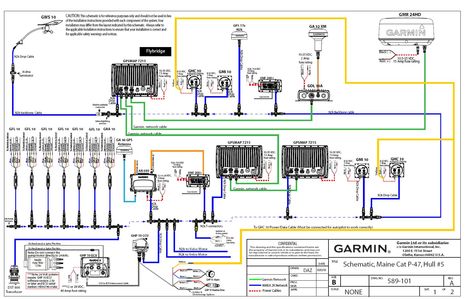 He's particularly aggrieved about his system's alarming functions, and I share his pain. Though I find that lots of marine electronics are too aggressive or too crude about alarms, and though Garmin has definitely improved the AIS alarms many of us complained about last summer, it seems to remain one of the company's weak areas. For instance, I was quite surprised to learn that turning off an alarm on one networked Garmin MFD does not turn it off on the other displays in the network. That's gotta get fixed! The good news is that Garmin is good about updates...
He's particularly aggrieved about his system's alarming functions, and I share his pain. Though I find that lots of marine electronics are too aggressive or too crude about alarms, and though Garmin has definitely improved the AIS alarms many of us complained about last summer, it seems to remain one of the company's weak areas. For instance, I was quite surprised to learn that turning off an alarm on one networked Garmin MFD does not turn it off on the other displays in the network. That's gotta get fixed! The good news is that Garmin is good about updates...  In fact, one reason I'm posting the photo below -- taken by a Garmin tech when working on Crackerjack in the Great Lakes -- is that it shows an instrument function I haven't yet seen on a Garmin network MFD (though I'm now testing a 7212). It looks like you can touch change the data screen displayed right in the MFD window, which is neat. This picture also shows what the boat's 110 amp auxiliary alternators are putting out. The fact that many of the electronics are running on 24v -- still fairly rare, and probably especially so for Garmin -- may have had to do with some of the teething problems. And the fact that a big 24v AGM battery bank sometimes actually charges at over 28v is why a particular model of OceanLED underwater lights was another dissappointment. Though sold for 12 & 24 systems, they cut out when they see more than 28v (you want devices rated for 9-32v)...
In fact, one reason I'm posting the photo below -- taken by a Garmin tech when working on Crackerjack in the Great Lakes -- is that it shows an instrument function I haven't yet seen on a Garmin network MFD (though I'm now testing a 7212). It looks like you can touch change the data screen displayed right in the MFD window, which is neat. This picture also shows what the boat's 110 amp auxiliary alternators are putting out. The fact that many of the electronics are running on 24v -- still fairly rare, and probably especially so for Garmin -- may have had to do with some of the teething problems. And the fact that a big 24v AGM battery bank sometimes actually charges at over 28v is why a particular model of OceanLED underwater lights was another dissappointment. Though sold for 12 & 24 systems, they cut out when they see more than 28v (you want devices rated for 9-32v)...  Overall, though, this owner is really pleased with his power system, which includes solar panels and a Victron Multi Control invertor/charger (recently discussed here). He feels free to run all sorts of appliances at anchor, while rarely running his gen set, and also doesn't worry about overloading the boat's single 30 amp shore cable when he's tied up, because the Victron manages the spikes. The story on his Climma air conditioning units isn't so good, though, even if they are compact, quiet, and efficient. While he was underway recently, it was lucky that he went below for a while, because some noise and smell led him to discover 8-inch flames coming out of a failed Climma installed in a cabinet made of seasoned cherry. The situation could have gotten much worse.
Overall, though, this owner is really pleased with his power system, which includes solar panels and a Victron Multi Control invertor/charger (recently discussed here). He feels free to run all sorts of appliances at anchor, while rarely running his gen set, and also doesn't worry about overloading the boat's single 30 amp shore cable when he's tied up, because the Victron manages the spikes. The story on his Climma air conditioning units isn't so good, though, even if they are compact, quiet, and efficient. While he was underway recently, it was lucky that he went below for a while, because some noise and smell led him to discover 8-inch flames coming out of a failed Climma installed in a cabinet made of seasoned cherry. The situation could have gotten much worse.Does all this make you shy away from new boats, especially semi custom ones, or even Garmin electronics? Well, the truth is that stories like this are common, just swap in different boat and systems manufacturer names. But so are owner's like Crackerjack's, who seem to survive the process and even grin about. I'll note too that Maine Cat is sticking with Garmin as its house brand, and the owner of the next flying bridge P47 is too. And even though his build is also late, he's still very pumped. In fact, he told me yesterday that some of the design changes he and his wife worked out, partly described here, will make this P47 a "real pimp-mobile". I'm hoping for a ride, though I don't have the appropriate outfit.


 Share
Share
Ben,
The Maretron N2k Builder allowed me to completely diagram and document my boats N2k installation. If you would like to see it I can send it as an attachment to an email. Bob