Garmin GWS 10, hands on #2

I'm pleased to report that wind speed and direction data from Garmin's GWS 10 NMEA 2000 wind wand shows up fine on all the N2K instrument displays and MFDs in the lab. (There is a small problem with the GWS's air temp and pressure data, which Garmin will probably fix quickly.) The only oddity is a substantial response lag on the Raymarine ST70 (but I understand that a major software update of that unit is coming soon). Using the GMI 10 or a Garmin MFD like the 5212 you can correct the vane's offset (if the masthead install wasn't perfect) or dial in speed and direction dampening factors if you don't like the "auto" modes (I do, so far). Aside from the ST70, all displays responded instantly to such calibrations.
While it's nice that sensor/display mixing is possible, Garmin deserves applause for the wind screens it created for the GMI 10. The Garmin coders might consider "borrowing" that rectangular gauge design from Raymarine -- which makes maximum use of the screen -- but Raymarine, and Maretron, ought to "borrow" a lot from Garmin...
If you simply set a GMI 10 to be a Wind display, you'll get all the screens seen on that last link plus a nicely designed Ground Wind dial (which is what most everyone but sailors thinks of as true wind), and another data screen set up to show air temp and barometric pressure, all of which can be customized to one degree or another from a context aware first menu. And it gets better. When I first tried the GMI 10, you couldn't use any of the fancy Surface, Water, or Fuel screens if you wanted to set up your own custom set of screen pages. That problem is gone. Besides adding the Wind screen set, Garmin's new GMI software lets you use any fancy screen in a custom page set, and choose them in a neat way I hadn't even imagined. This is valuable to power boaters too (who may not have read this far ;-), and will hence be detailed in another entry.
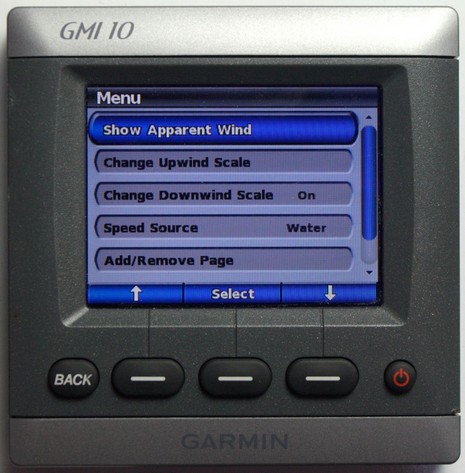
PS (3/11): Garmin sent some GMI screen shots. The set below pretty much represents what you get if you just choose Wind as the Instrument Type, but any can be used in a custom page set along with snazzy speed, depth, fuel, etc. screens.
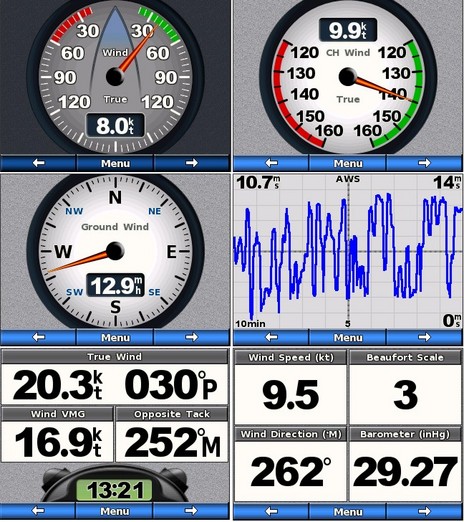

 Share
Share
Garmin sure is shy about showing screenshots of the GMI 10. I think all of the displays shown above are too much like a traditional analog wind display. I would like to see something like the heading display on the GHC 10, with a close-up of the appropriate section of a big dial instead of trying to fit the whole dial into a small window.
For screenshots, see the Garmin website or the Panbo article Dec. 7, 2008 "Garmin AP, P47 worthy; how about you?". BTW, I'm still waiting for a manual or something from Garmin to explain the bottom half of that screenshot. Or see the Panbo article Sep 12, 2008 "Garmin GWS 10, N2K weather whirly". BTW, the fuel gauge screenshot shown there has a rather unique set of tick-marks -- they divide the tank into 12ths.
On the downwind screen for the GMI 10, why do they have a gap between 160 port and 160 starboard? See Panbo Nov 5, 2008 "Garmin at FLIBS, 640 & GWS 10".
The screenshot on the cover of the GMI 10 "quick start manual" shows my least-favorite display. They put the digital readout right on top of the most important point on the analog readout.
The GMI 10 is a very nice looking display. Since the screens are really just software, it should be easy for Garmin to provide an upgrade to make them even better.
https://www.panbo.com/archives/2008/12/garmin_ap_p47_worthy_how_about_you.html
https://www.panbo.com/archives/2008/09/garmin_gws_10_n2k_weather_whirly.html
https://www.panbo.com/archives/2008/11/garmin_at_flibs_640_gws_10.html