NMEA 0183 over Ethernet, on Mar Azul
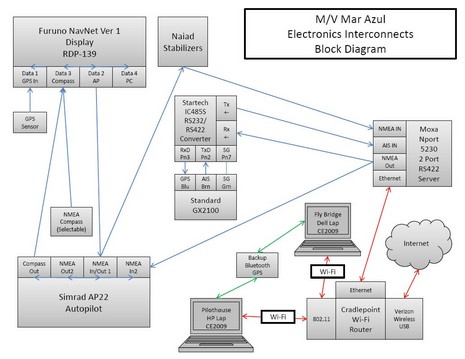
Bob Ebaugh got some GX2100 installation help over on the Panbo forum, and that gave me a chance to bug him for some more information on the interesting system he's put together. Check it out above: two laptops connected wirelessly and simultaneously to MFD, AP, VHF/rxAIS, and Internet. Bob's a pilot and ex-networking engineer who didn't think he could write up the project well, but I think he did just fine...
My wife, Elaine, and I are in the process of a partial refit to Mar Azul, our DeFever 44 trawler. Mar Azul came to us with a 1st generation Furuno NavNet radar system integrated to a Simrad AP22 autopilot. While functional, we decided for various reasons to use a PC based solution, Coastal Explorer 2009, to meet our navigational requirements.
While that is pretty mundane by itself, what I think may interest Panbo readers is how we added a small Ethernet network to interface the navigation PC's at the upper and lower helms with the existing electronics. We used a Moxa RS422 to Ethernet server to connect the Coastal Explorer 2009 PC's to send and receive NMEA 0183 data to the other electronics. The PC's communicate with the Moxa server over Ethernet just as if the serial ports were hardwired to the PC's. I'm planning on using wireless WiFi, but I ran Ethernet cables as insurance in case I need them. Both PC's can simultaneously access the NMEA streams.
Moxa includes a Real Com port driver so that any PC application can see the NMEA data exactly like it was connected to an ordinary Com port on a PC. Coastal Explorer provides telnet access to a specific port, so we did not use or test this capability. But in theory, it should allow any PC program to access NMEA data over Ethernet even if the specific application does not support "telnet" access.
Some of the Coastal Explorer 2009 functions including chart updates and access to satellite maps are via the internet, so we chose a Cradlepoint Wi-Fi access point/router. It has a direct USB port that accepts a Verizon Wireless USB modem. Any PC connected to the access point shares the wireless internet connection. At least in the US, that works pretty well at anchor, dock or in the inter-coastal.
One of the installation issues was getting the Standard Horizon GX-2100 integrated for AIS data. It would not communicate with the Moxa server, or for that matter any of my other electronics to get position data unless I hooked it up to the "PC" port on the Furuno. It turns out that it uses RS232 communications, and while this works with RS422 by luck sometimes, not in our case. {More on that subject here -- ed.} So we added a Startech RS232 to RS422 converter to sit between the GX-2100 and other NMEA equipment. These devices are insensitive to speed, it still sends AIS at high speed and receives position data at low speed with only one interface.
All of these network devices came powered by "110V wall warts". Two of them, the Moxa server, and the Cradlepoint will run on 12V DC. We chose to run them off the wall warts to somewhat isolate them from the ships grounding system. I'm not 100% sure this was the right decision, but I went with it anyway.
One of the primary motivations behind this configuration was to minimize wiring to the laptop on the fly bridge. We chose a ruggedized Dell XFR D630 laptop. While not quite as rugged as the E6400 XFR model that's offered in their current lineup, it was available on Ebay at the right price. However, the "waterproofing" clearly depends on the port access doors being closed. With this setup, the only open port is the power connection. It's notable that the display on this laptop is clearly readable even in direct sunlight. Outside under the canvas, it's more than bright enough for our purposes.
Bob has tested all this pretty thoroughly but other projects prevent him from getting underway for a while. Here's hoping all goes well then, and that he reports back. Thanks, Bob!


 Share
Share
And this system could easily be extended to have that NMEA data via WiFi (and full charting capability) in a pocket by simply running iNavX on an iPod Touch (or iPhone or iPad).