Iridium OpenPort vs KVH FB150 testing #3, VOJ in the Pacific

Talk about a blue marble! Visions of Johanna is now half way from the Galapagos to Easter Island, and very far from home. But Gram Schweikert was able to call my Google Voice mail number from VOJ yesterday, and the recording sounds decent, as you can hear below. He's going to keep trying the two satcoms system across the Pacific, but he's already completed the main testing, as you'll read after the break, and the news is pretty much all good...
In the last year broadband capable satellite communication systems have become available with small domes inexpensive enough to make them feasible for moderate size boats and budgets. In October I wrote about installation of an Openport system by Iridium and a TrackPhone Fleet Broadband 150 (FB150) system by KVH aboard our 62' sailboat Visions of Johanna. Since then we have sailed through the Panama Canal, down to Ecuador, and out to the Galapagos Islands. For much of that time, the SatCom systems have been our primary or only link to home and friends as well as our weather source.
Now that we have gotten to know and use the systems more extensively, we can speak further to their strengths and weaknesses.
Speed Test
It could be argued that this is an unfair comparison as the Openport is limited to 32kbps (capable of up to 128kbps) due to our service plan while the FB150 is capable of 150 kbps, but since the costs of these services are similar and the premium to boost Openport to 128k is quite high it is still a meaningful test for actual users.
Using the Broadband Speed Test plug-in for Firefox by DSL Reports the FB150 has a actual download speed of 160 kbps and upload speed of 39 kbps. The Openport gets 33 kbps down and 25 kbps up. It is impressive that both systems test at higher rates than they claim. It is also interesting to notice that FB150 drops off significantly in upload speed while the OpenPort only slows down slightly meaning that their upload performance is much more on par.
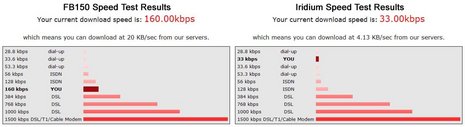
For more real world comparisons, e-mails were sent with picture attachments (approx 1.3 MB) using both systems and the FB150 achieved real-world speed of 11k while OpenPort averaged 9k with all the overhead of server handshakes etc. This shows that for sending mail, or uploading other files the FB150 looses much of its speed advantage due to its upload speed being significantly lower than its download speed. But meanwhile, web surfing Ebay and Gmail and secure banking sites found real world download speeds averaging as high as 99k for FB150 and 23k for OpenPort.
In general, it is clear that FB150 is far faster at downloads, and really does allow browsing to be feel like a good shoreside WiFi connection while OpenPort certainly works for browsing, but reminds one of a dialup connection. Of course for most of us, this isn't something we can afford to do very often, but when push comes to shove and you HAVE to transfer funds, check a balance, or make a reservation, paying $12-$15 from paradise can feel like a bargain.
Voice Quality
Our initial feelings about voice quality seem to have held true with time. OpenPort quality is generally fine, similar to a cell phone, but occasionally has bad connections, echoing, or dropping calls. This is usually solved by hanging up and redialing, but occasionally we have resorted to changing systems as it got too frustrating. The FB150 is similar in quality (probably slightly better) to a normal OpenPort connection, but seems to be more consistent and has yet to drop a voice call though it is used less frequently. It has dropped data on one occasion.
The quality over the included FB150 IP phone is slightly better than over our analog phone giving the FB150 a real voice quality advantage for us, but much of this is due to the cordless phone we use or the PBX it goes through. Thus far we have not had raucous enough seas to give the FB150 stabilization a real stress-test, but it has done quite well in the moderate seas we have seen. The OpenPort is solid state so sea-state should not affect signal quality significantly.
Service Uptime
Other than the two service outages both systems experienced in our first few weeks of testing (which might have been local phenomena around Panama City), we have not seen any problems with coverage from New England to Central America through northern South America or out to the Galapagos Islands. It will be interesting to see if Inmarsat has any problems with its new Pacific satellite, but theoretically both systems should have full coverage over our passage to New Zealand. Iridium has an advantage at very high latitudes, but like most sailors, we prefer relatively warm weather, so that is of little concern.
Power Usage
We recently took a closer look at our power usage onboard, shutting down onboard computers and laptops when not in use and turning off our SatCom and wifi systems when we leave the boat. We aren't particularly "amp conscious" for cruisers but while voyaging we have been able to cut a third of our genset time out each day which gets particularly important as we head toward $6-$8/gal diesel. Many cruisers are very aware of their power consumption and for many this could be a deciding factor between systems. All power usage was tested with a Craftsman 82369 Clamp Amp Meter and normalized to 12.0V. Both systems are hooked up to our nominal 24V system, which is why the image below shows about � amps, but since most use and think in 12V, I will use that as a standard. At idle in a calm anchorage, the OpenPort uses 1.5 amps while the FB150 uses just 1.2 amps. Talking on the phone in a calm anchorage takes 1.7 amps for Openport and 1.7 amps for the FB 150. We were surprised that the stabilization of the FB150 didn't cause it to be more of a power hog. The power certainly fluctuates more on the FB150 as the stabilization motors work and I imagine in a real seaway it will use more power (to be checked on our passage to Easter Island), but for those of us who spend most of our time anchored in relatively calm harbors, power consumption of the FB150 may even be better than the solid state Openport system, and neither is enough of a power hog to be of huge concern.
Update 2/28: "Amps used idle in moderate to heavy seas (8' swell, 4sec period) was 1.43 amps for FB150 and 1.35 amps for Openport. I think my conclusions that FB150 being pretty stingy with the power still holds true."

Real World Voice and Data Usage
Voice and data usage will obviously vary dramatically by user. We are conscientious of our use, but we do use text e-mail fairly freely and try to talk to family at home every couple of weeks. We do as much as we can by WiFi when available, but in places without WiFi in the harbor we only go ashore for internet every 3 or 4 days, using the onboard e-mail in between. We check only one boat address via Satcom to avoid unimportant mail and use X-Gate email compression. But we ARE weather junkies and download at least one sizable Grib file and 3 weatherfax images each day via Saildocs (read Gram's Saildocs primer here) and often more than that, particularly when preparing for or on a passage. We certainly do not web surf freely, but we do occasionally need to check online banking balances or credit card bills when shoreside connections are not available. We have also checked gmail or google text news on occasion in the middle of a longer passage.
We have averaged just above our commitment of 100 minutes a month of voice calls and 1.6 MB of data per month of normal usage, with an average montly cost of just under $100. That has generally included some time each month in places with shoreside wifi and availability of local cell phones for in country phone calls. The last two months when I have done the majority of my high bandwidth testing for this article we have incurred significantly greater data bills, and I expect our next few months with our longer ocean passages will have somewhat greater usage due to increased weather downloads and the complete lack of other sources for internet connection or voice calls, but will probably still total less than $150 per month. Both systems provide excellent tools for tracking your usage of both voice and data. Below is a screenshot of the Iridium usage counters page.
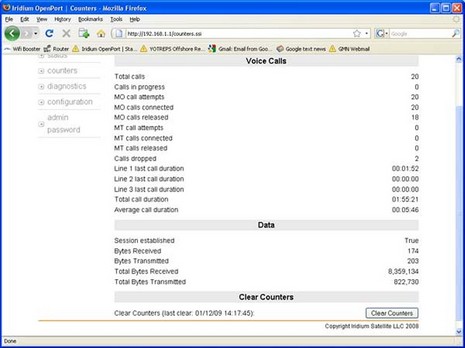
Data Usage Savers (Compression)
I have had the pleasure of meeting and cruising these last few weeks with Sherry McCambell (SVSoggypaws.com) who recently retired from her job as software developer for a marine high frequency radio and satellite service provider. She went into lots of esoteric language that I would have a hard time repeating, but stated generally that compression ratios are similar unless you know exactly what type of files you are going to compress, and matching the connection protocol to the connection method makes a bigger difference then compression ratios anyway, so exactly whose program you use doesn't usually make a huge difference, but to do any of this stuff without compression is unwise. We use products developed by Luis Soltero at Global Marine Networks, using X-Gate for e-mail compression and X-Web for web browsing. We have used X-Gate for several years now and like its features. Besides compressing your e-mail, saving time and money, it allows dropped connections to restart where they left off (especially critical when we had Globalstar or when we have a flaky wifi connection). It also has customizable filters that hold large e-mails on the server, sending you a notification so you can download it if it is important or allowing you to wait until you get to shore or even delete it. This avoids clogging your system the way standard pop and smtp servers can. It similarly filters outgoing messages so you don't accidentally send a huge e-mail which can cost a fortune. Sending a large e-mail with photo attachment via X-Gate took 87% less data than when sending with outlook express, and my understanding is that the data savings when receiving normal text messages is far greater. X-Gate costs $59 signup then $240 for a years subscription for one e-mail address and $8 per month for each additional sub-address on the same vessel. X-Web is also an additional $8 per month.
We started using X-Web more recently as a test for this article. X-web runs within Firefox or your favorite browser and is essentially just a shore-side proxy server that compresses images, ads, etc. and sends the compressed datastream to your computer. It will not help when loading secure web pages (https) as the encryption used precludes the ability to compress the data. It required opening up extra ports in the Iridium service providers firewall, and doesn't work with all WiFi providers, but X-Web seems to be a worthy addition. Loading Panbo.com was much faster and used just 35% of the data that it took using normal Firefox though photos become VERY pixilated so the usefulness is somewhat limited if you need to see images clearly. They do add a link at the top of each compressed page to reload it uncompressed, so this is easy to do.
The other way we save bandwidth is by getting much of our data via Saildocs which does a good job of shrinking and compressing the weatherfax images. We can also keep tabs on my brother by subscribing to a daily update of his blog via saildocs web-to-mail feature. There are several other compression packages available and I am sure they all have their advantages and disadvantages. The real lesson here is to use something and be smart about using low bandwidth sources when possible. With this in mind even the moderate budget cruiser can afford to keep in touch with the world while miles away.
 How about three cheers for Gram, not to mention a global Panbo "fair winds and following seas" for VOJ? This is first class work, in my opinion, and a terrific resource for world cruisers. Gram is planning to file a final entry after some more time in the South Pacific, but I think we can all see where this is going. The real life differences between Iridium OpenPort and Inmarsat FB150 are marginal -- the decision may come down to whether you'd use the data services more than the voice or vice-versa -- and both offer a moderately well-heeled cruising boat the chance to stay connected even in the most remote parts of the big blue marble. I kind of suspected this going in, but am much more confident, and informed, about it now thanks to Gram and VOJ. --- Ben
How about three cheers for Gram, not to mention a global Panbo "fair winds and following seas" for VOJ? This is first class work, in my opinion, and a terrific resource for world cruisers. Gram is planning to file a final entry after some more time in the South Pacific, but I think we can all see where this is going. The real life differences between Iridium OpenPort and Inmarsat FB150 are marginal -- the decision may come down to whether you'd use the data services more than the voice or vice-versa -- and both offer a moderately well-heeled cruising boat the chance to stay connected even in the most remote parts of the big blue marble. I kind of suspected this going in, but am much more confident, and informed, about it now thanks to Gram and VOJ. --- BenPS 3/2: Gram left a couple of voice messages using the KVH FB150 system

 Share
Share
Big thanks to Google, by the way, for both graphic and audio illustrations at the top of this entry.
Also, I forgot to mention the VOJ blog, where you can follow the passage and also read about the extreme measures Gram and his folks had to take in order to fix the boat's folding prop while anchored in the Galapagos:
http://vofj.blogspot.com/